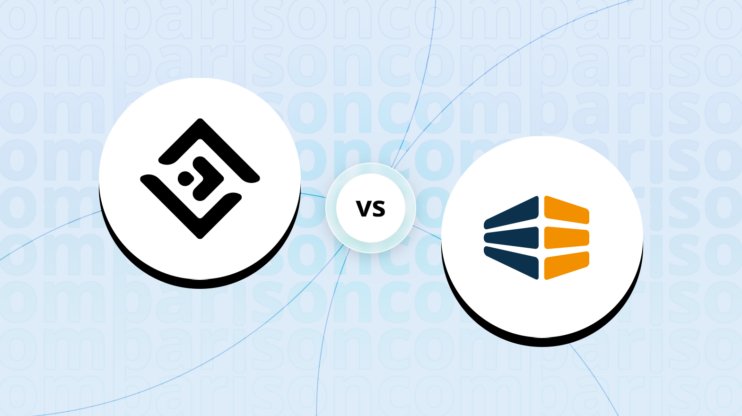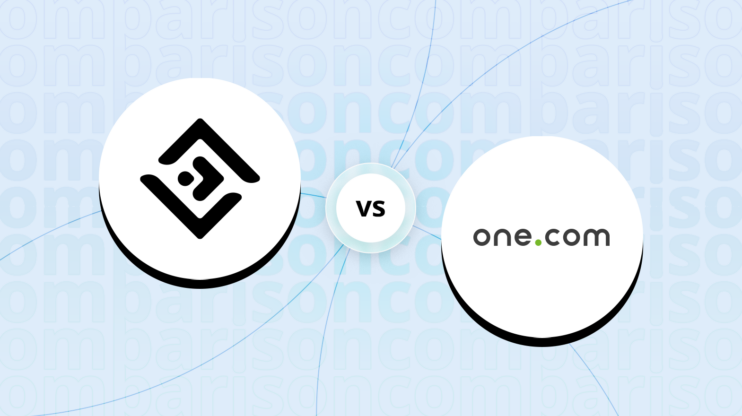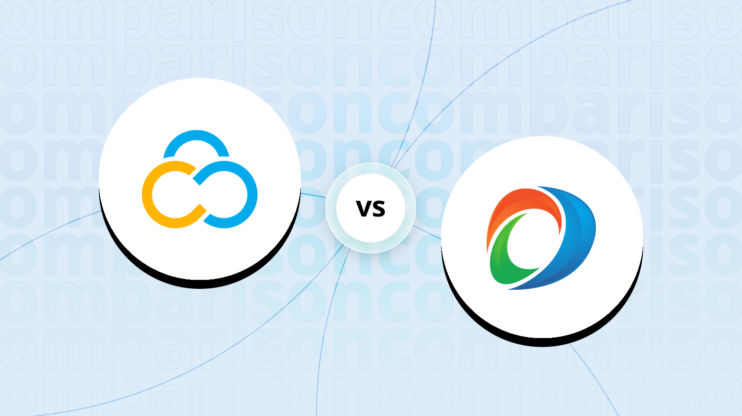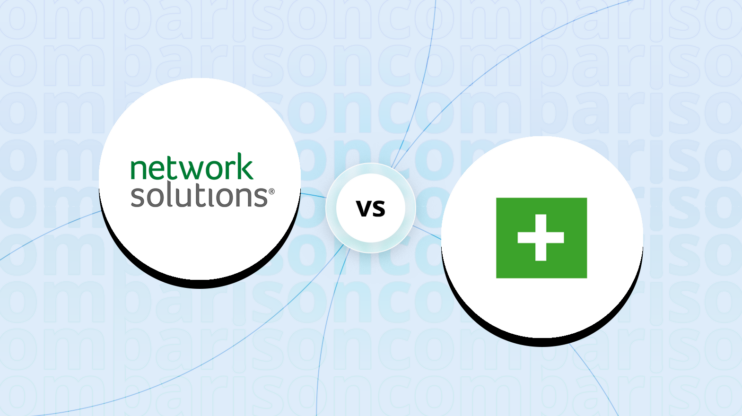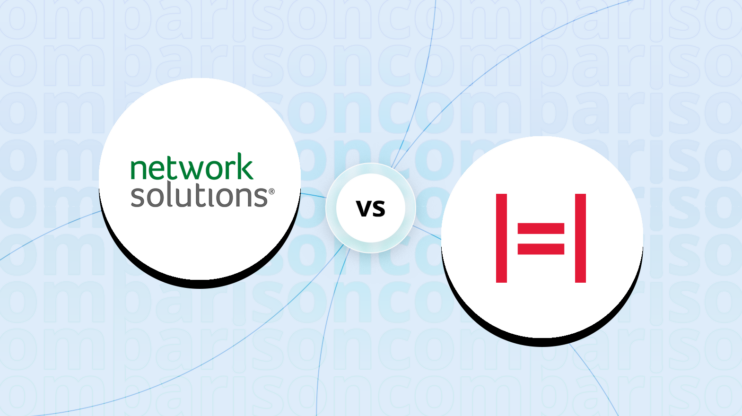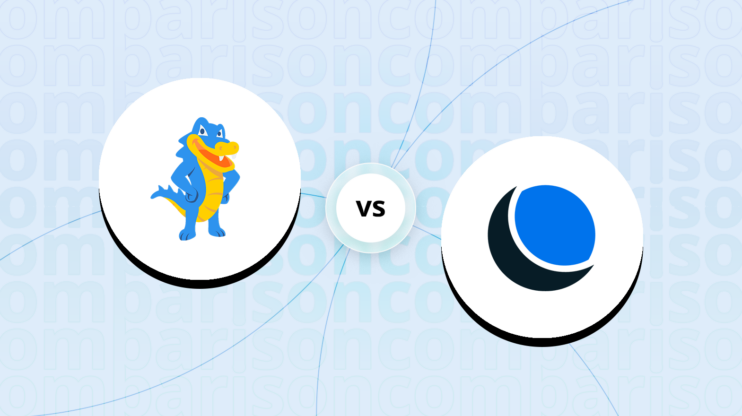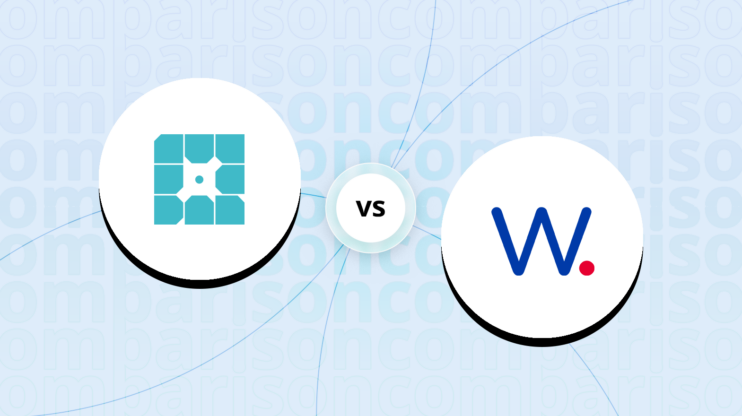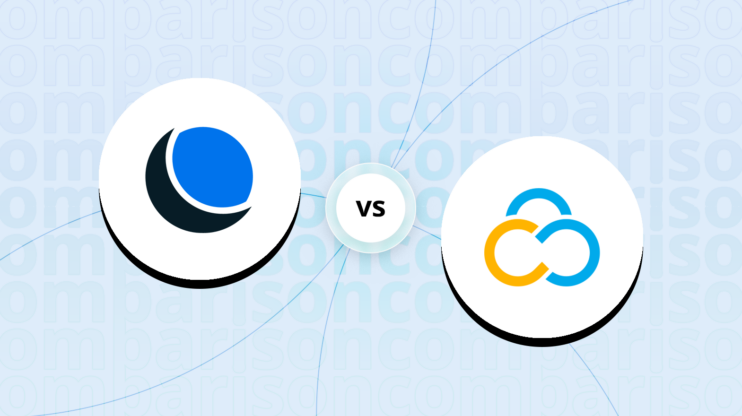Final verdict
Looking over onecom vs. Leaseweb, the comparison reveals each has distinct strengths tailored to different user needs.
-
Leaseweb (Overall grade: 8.0)
focuses on high-performance and scalable hosting solutions. Their offerings include cloud and dedicated hosting services featuring advanced infrastructure like 64-core CPUs and a vast global network for enhanced performance. Leaseweb’s technical security measures, such as SIEM SOC services and global scrubbing centers, provide robust protection against threats. Their extensive network bandwidth and 29 Internet Exchanges ensure a superior user experience for high-traffic and multimedia websites. However, Leaseweb lacks user-friendly tools for beginners, such as a website builder or free domain registration, which could be a drawback for non-technical users.
-
Onecom (Overall grade: 7.9)
shines in its simplicity and accessibility for new users and small businesses. With features like a website builder, 1-click WordPress install, free SSL certificates, and daily backups, it is designed to make website management effortless. Onecom is highly suitable for ecommerce, WordPress hosting, and offers excellent initial pricing, making it an attractive option for startups. However, its performance may not match the high-demand capabilities of Leaseweb, and it lacks advanced cloud and dedicated hosting options. Despite this, onecom’s user-friendly control panel and comprehensive support make it a solid choice for less experienced users looking to establish an online presence easily.
 Overall grade:7.9 |
 Overall grade:8.0 |
|
|---|---|---|
| Uptime and Availability | 8.8 | 8.7 |
| Hosting Performance | 6.7 | 8.6 |
| Hosting Security | 8.8 | 8.3 |
| Price | 8.5 | 8.3 |
| Hosting Features | 8.4 | 6.8 |
| Ease Of Setup | 8.4 | 7.1 |
| User Management | 5.9 | 7.0 |
| Customer Support | 8.0 | 9.1 |
| User feedback | 4.1/5 | 2.8/5 |
Hosting types offered
Both platforms provide a variety of hosting types, each designed to meet the different needs of users.
 |
 |
|
|---|---|---|
| Shared hosting | Yes | No |
| Cloud hosting | No | Yes |
| WordPress hosting | Yes | No |
| Ecommerce hosting | Yes | No |
| VPS hosting | Yes | Yes |
| Dedicated hosting | No | Yes |
Although both offer a variety of hosting plans tailored to different needs, in
certain cases, one platform may prove to be more suitable.
Detailed comparison
Uptime and availability
Evaluates the average uptime statistics, uptime guarantee and overall availability of the hosting
provider
Score Components:
- Uptime percentage (30%): evaluates the uptime statistics in given period of time
- Uptime guarantee (20%): Assesses if the platform offers an uptime guarantee and
whether the actual uptime matches the promised guarantee. - General performance (25%): Evaluates how fast is the average response time and overall
it’s stability. - Responsiveness (10%): Adaptability to different devices and screen sizes.
- Availability (25%): Reflects the total downtime and number of outages.
 8.8
8.8
 8.7
8.7
🏆 Winner One.com: Delivers impressive uptime and support while ensuring website security.
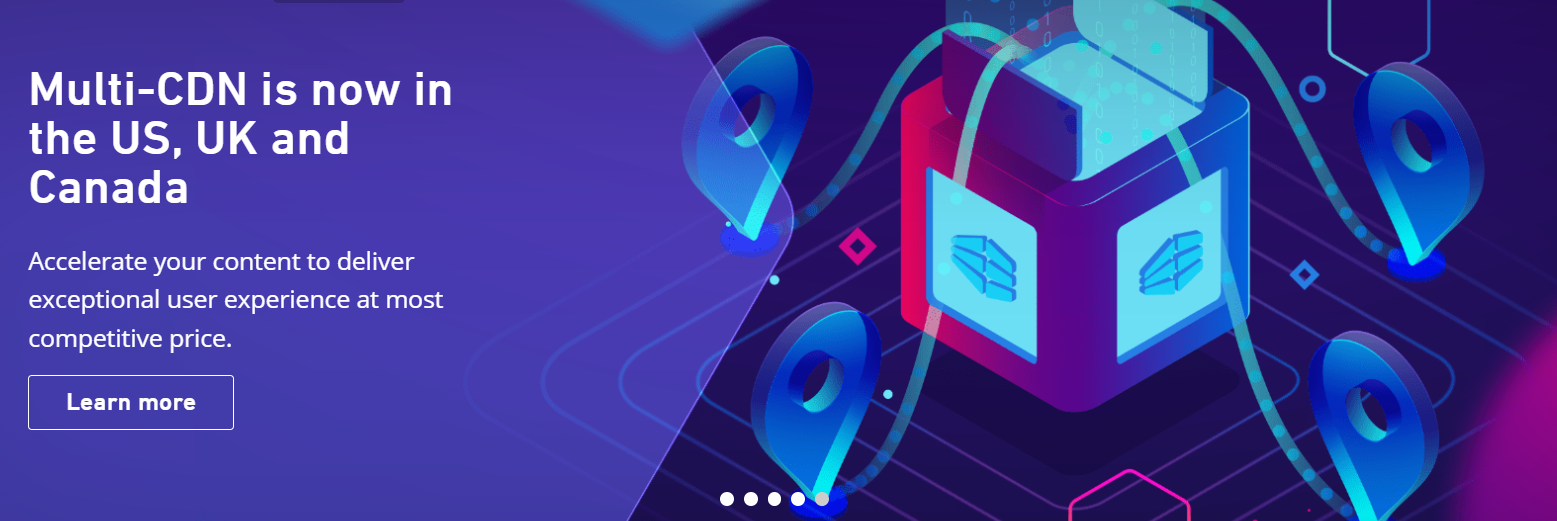
One.com stands out with an impressive 99.99% general uptime guarantee, positioning it as a reliable host for most users. Their VPS hosting also offers a respectable 99.9% uptime. Security features, such as daily backups and 24/7 malware scanning, help to keep websites safe. Free SSL certificates add another layer of protection, making it a solid choice for those prioritizing security.
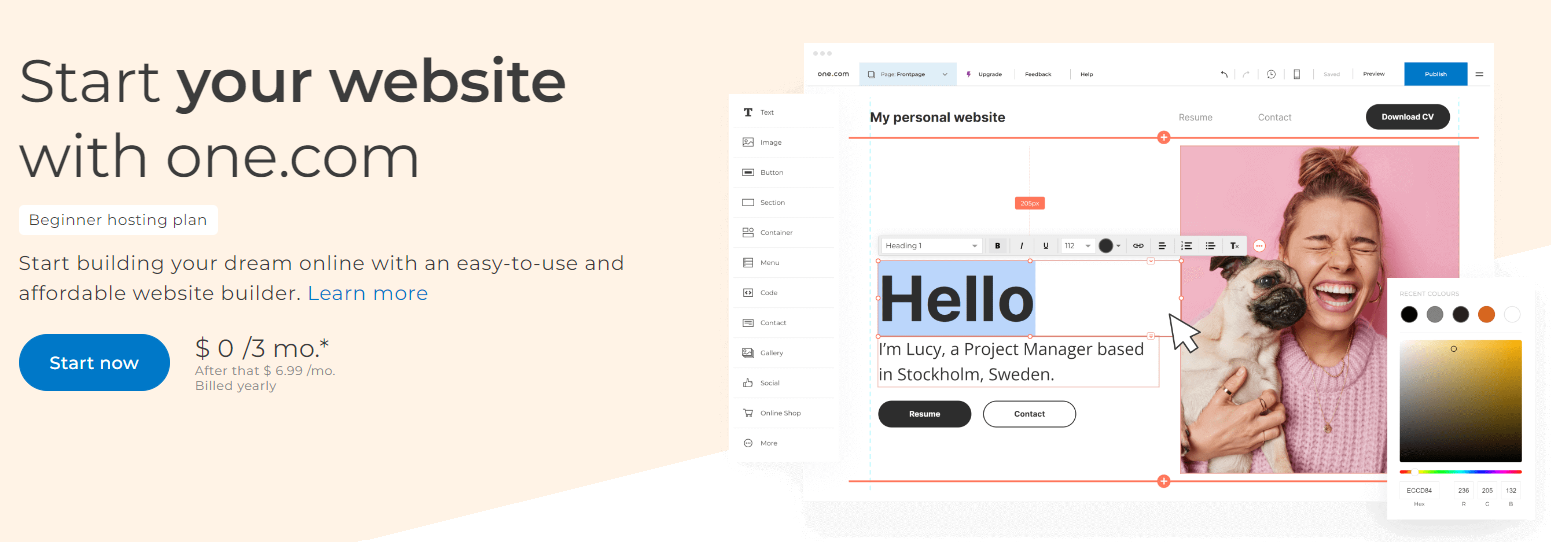
Leaseweb boasts a core uptime guarantee of 99.999%, reflecting a strong commitment to reliability, particularly for large-scale operations. Their extensive network capacity and global data centers ensure excellent performance and access. The support options are varied and include telephone and live chat, providing more flexibility for customer service. Despite these strengths, it slightly lags behind One.com in the overall comparison.
Hosting performance
Score Components:
- Hosting speed (30%): This includes SSD quality, Load times, PageSpeed score ranges,
additional information on website speed, built-in plugins for performance enhancement, available caching
methods, and CPU/RAM options - CDN (20%): Considers whether CDN is available or not, whether it’s free or paid, and
the quality of the CDN service - Available data centers (30%): Evaluates the number of data centers and their locations
globally. - Scalibility (20%): Looks at whether elastic scaling is available, the process required
to scale (manual upgrade vs. automatic scaling), the presence of dedicated servers, and the costs
associated with scaling.
 6.7
6.7
 8.6
8.6
🏆 Winner Leaseweb: High Performance Servers with Exceptional Global Network Coverage
The general performance of one.com and Leaseweb reveals significant differences. One.com offers ultra-fast load times, scalable hosting, and inclusive security features such as free SSL certificates and SiteLock add-ons. Their green hosting initiatives and managed WordPress add-ons further enhance their package. However, Leaseweb stands out with powerful compute options equipped with up to 64-core CPUs and large memory capacities that ensure high IOPS. Their global network with 43 points of presence and 29 Internet Exchanges delivers massive bandwidth capacity and blazing speed, making Leaseweb’s overall performance superior.
Website Speed
One.com provides excellent website speed through high-performance servers and performance cache, enhancing website loading times and Google ranking. Their managed WordPress add-ons with auto-updates and security patches are advantageous for seamless operation. In comparison, Leaseweb delivers uncompromised performance with single-tenant physical servers, avoiding noisy neighbors and hypervisor tax. With standard 1Gbps ports for dedicated servers and up to 100Gbps ports for Ultra High bandwidth servers, Leaseweb’s website speed capabilities are better equipped for high-demand environments.
Scalability
One.com offers scalable hosting with a range of plans that can be upgraded as needed. Their plans cater to different needs, from small projects to large businesses, with features such as staging environments and SEO tools in higher tiers. VPS hosting plans are highlighted but not yet available. Leaseweb excels in flexibility, offering configurable servers with GPU support and a vast range of bandwidth options. With global data centers and a 99.999% uptime guarantee, Leaseweb’s scalability is impressive. However, specific costs related to scaling were not provided for either hosting service.
Hosting security
and regulatory requirements
Score Components:
- Technical security measures (40%): This includes encryption, firewalls, DDoS
protection, secure configurations, server monitoring, access control and availability of security addons
(e.g Sitelock security). - Operational security measures (30%): Encompasses data privacy, backups and data
redundancy. - Compliance and certifications (20%): Adherence to legal and regulatory requirements
(e.g., GDPR, HIPAA) and possession of certifications (e.g., ISO 27001, SOC 2). - Business and reliability (10%): Factors in the provider’s reputation, uptime
guarantees, and customer support.
 8.8
8.8
 8.3
8.3
🏆 Winner
one.com: Offers impressive security features with free SSL certificates and automated backups.
Both one.com and Leaseweb, have notable differences in their approaches to technical and operational
security, as well as in their compliance with regulations.
Technical security measures:
One.com offers a broad range of technical security measures, starting with free SSL certificates for all hosting plans to secure website connections. They support the latest PHP versions, guaranteeing compatibility and security. Other features include daily backups and automated vulnerability scans, which enhance data protection. Leaseweb, on the other hand, uses SIEM SOC services and 24/7 monitoring for proactive threat detection and response. They also provide DDoS IP protection with worldwide scrubbing centers. Both providers offer SSL certificates, but one.com’s inclusion of daily backups and PHP version updates puts it ahead in technical security measures.
Operational security measures:
Operationally, one.com incorporates several robust measures like SFTP and secure file management, two-factor authentication, and daily malware and DDoS protection scans. They also partner with SiteLock for advanced website security solutions and provide SMS alerts for suspicious email activity. Leaseweb includes penetration testing in collaboration with Northwave, customizable security profiles, and detailed dashboards for oversight. While both utilize advanced technology for operational security, one.com’s daily backups and malware scanning give it an edge.
Compliance and certifications:
Both one.com and Leaseweb are GDPR compliant, ensuring adherence to European data protection standards. Leaseweb additionally complies with PCI DSS, making it reliable for businesses handling sensitive credit card data. On the other hand, one.com does not specify PCI compliance but ensures rigorous compliance with GDPR. The specific HIPAA compliance status for either provider is not specified.
 |
 |
|
|---|---|---|
SSL certificate |
Free |
Offered |
Additional security features |
Comprehensive |
Customizable |
PHP versions |
Latest |
Not specified |
GDPR compliance |
Yes |
Yes |
HIPAA compliance |
Not specified |
Not specified |
PCI compliance |
Not specified |
Yes |
Hosting features
Score Components:
- Domains (20%): Assesses the availability of a free domain, domain purchase options, and
pricing - Email (15%): Considers if the provider offers full email hosting, or is reselling
third-party service, and if the email is only transactional or not - Website builder (15%): Checks if website builder is available, and it’s user
friendliness and overall the level of customization allowed. - Staging environment (20%): Determines if a staging environment is available, allowing
for testing changes before going live. - FTP & SFTP accounts (10%): Evaluates if and how easily users can access FTP and
SFTP accounts - Git and SSH access (20%): Assess whether Git is integrated into the hosting service and
if SSH access is provided
 8.4
8.4
 6.8
6.8
🏆 Winner
one.com: One.com offers a robust set of features, making it a versatile choice for hosting needs.
Both one.com and Leaseweb offer reliable hosting services, but they cater to different user requirements. One.com’s hosting plans are particularly appealing for novice users and small business owners, thanks to their inclusion of a website builder and an easy 1-click WordPress install. The user-friendly nature of One.com’s control panel, along with tools for SEO and online shop creation, simplifies the process of setting up and managing a website. One.com stands out with its free offerings; for the first three months, users get free hosting, unlimited mail accounts, daily backup, SSL certificates, and advanced WordPress tools, ensuring you have everything needed to get started. Additionally, the scalable plans and 24/7 support make it an attractive option for growing businesses.
Leaseweb, on the other hand, focuses on more technical and performance-oriented hosting solutions. Its VPS hosting plans are designed for users who need high performance and administrative control, which is ideal for developers and larger businesses with specific server requirements. Leaseweb’s hosting includes SSH access, root/admin access for its VPS, and high availability with 100% uptime promised through a premium network. However, Leaseweb does not offer built-in tools for website building or free domain registration, which might discourage less technically savvy users. Still, Leaseweb provides a range of operating systems and feature-rich control panels to automate and grow applications, ensuring flexibility and control for experienced users.
 |
 |
|
|---|---|---|
Free domain |
Yes, for first 3 months |
No |
Free SSL |
Yes |
No |
Email hosting |
Yes |
Yes |
Website builder |
Yes |
No |
Staging environment |
Yes |
No |
FTP & SFTP accounts |
Yes |
Yes |
Git and SSH access |
Yes |
Yes |
Free backup |
Yes |
No |
Money back guarantee |
Yes |
No |
a location.
As a result in rare cases the features mentioned here can differ from the ones you see on their websites.
Both providers support a range of users from beginners to experts with user-friendly website builders and WordPress staging areas. However, in terms of developer tools, both one.com and Leaseweb offer robust options including SSH access, support for multiple programming languages, and Git for version control, thus appealing to developers looking for advanced capabilities.
Email services:
Both providers offer email hosting, but they differ in scope and scale. One.com includes unlimited mail accounts starting from the basic plan, making it suitable for businesses that require numerous email addresses. They also offer email hosting with additional capabilities such as setting up email campaigns and managing communications efficiently. Conversely, Leaseweb’s email hosting is more limited in its web hosting plans, with a maximum of 250 mailboxes in their largest plan. Leaseweb does not explicitly mention integration with third-party services for transactional emails or campaigns, which could influence users needing extensive email functionalities.
Price
Score Components:
- Plan value (40%): What each pricing tier offers.
- Transparency and clarity (30%): Clearness of pricing structures.
- Flexibility of plans (20%): Range of options to suit different budgets.
- Hidden costs (10%): Additional expenses not included in the plan.
 8.5
8.5
 8.3
8.3
🏆 Winner one.com: Versatile hosting options with affordable initial pricing and comprehensive features.
Evaluating the pricing of plans among various hosting providers can be complex due to their differing pricing and renewal strategies. Additionally, certain plans require annual commitments, which adds to the difficulty of making comparisons. The prices listed are based on monthly commitments; plans requiring annual commitments are indicated. Additionally, although some providers offer identical plans for WordPress and shared hosting, we have created separate tables for each to enhance clarity.
When comparing the two hosting providers, one.com offers a range of plans starting from $6.99/month with a variety of features such as daily backups, free SSL certificates, website builders, and green hosting. Leaseweb’s web hosting plans start from €5.99/month and offer options like SSD storage, MySQL databases, and multiple mailboxes. Notably, Leaseweb includes domain registration separately. Both providers offer various dedicated and VPS hosting options. Leaseweb tends to provide more specialized plans for dedicated and high-bandwidth servers, whereas one.com emphasizes usability with features like performance cache, security auto-patches, and uptime monitoring.
 |
 |
|---|---|
|
Beginner $6.99
1 website, 50 GB SSD storage, unlimited mail accounts, daily backup, free SSL certificate, website builder, 24/7 support, green hosting. Value for price:8.5
|
Small – Linux €5.99
1 website, 25 GB SSD storage, 5 MySQL databases, 10 mailboxes, 1 day delivery. Value for price:7.5
|
|
Explorer $12.99
1 website, 100 GB SSD storage, unlimited mail accounts, daily backup, free migration, performance cache, free SSL certificate, website builder, 24/7 support, green hosting. Value for price:8.5
|
Medium – Linux €8.99
1 website, 100 GB SSD storage, 10 MySQL databases, 50 mailboxes, 1 day delivery. Value for price:8.0
|
|
Enthusiast $17.99
5 websites, 200 GB SSD storage, unlimited mail accounts, daily backup & restore, free migration, performance cache, free SSL certificate, staging environment, website builder, 24/7 support, green hosting. Value for price:8.5
|
Large – Linux €10.99
1 website, 250 GB SSD storage, 50 MySQL databases, 250 mailboxes, 1 day delivery. Value for price:8.0
|
 |
 |
|---|---|
|
Beginner + Managed WP Add-on $15.99
1 website, 50 GB SSD storage, unlimited mail accounts, daily backup, free migration, performance cache, plugin auto-update, vulnerability monitor, uptime monitor, free SSL certificate, 24/7 priority support. Value for price:8.5
|
N/A
|
|
Explorer + Managed WP Add-on $21.99
1 website, 100 GB SSD storage, unlimited mail accounts, daily backup, free migration, performance cache, plugin auto-update, vulnerability monitor, uptime monitor, free SSL certificate, 24/7 priority support. Value for price:8.5
|
N/A
|
|
Enthusiast + Managed WP Add-on $26.99
5 websites, 200 GB SSD storage, unlimited mail accounts, daily backup & restore, free migration, performance cache, plugin auto-update, vulnerability monitor, uptime monitor, free SSL certificate, 24/7 priority support. Value for price:8.5
|
N/A
|
|
Guru + Managed WP Add-on $35.99
10 websites, 750 GB SSD storage, unlimited mail accounts with premium features, daily backup & restore, free migration, performance cache, plugin auto-update, vulnerability monitor, uptime monitor, free SSL certificate, free site protection, free SEO tool, 24/7 priority support. Value for price:8.5
|
N/A
|
 |
 |
|---|---|
|
Cloud Server XXL (Coming Soon)
16 vCPU, 32 GB RAM, 800 GB local storage, daily backup, 250 Mbit/s bandwidth, choice of Linux or Windows, optional Plesk, 24/7 support. Value for price:N/A
|
Public Cloud N/A
Scalability on demand, advanced API automation, data sovereignty, no upfront investment, enhanced performance with load-balancer. Value for price:8.3
|
|
Cloud Server XL (Coming Soon)
12 vCPU, 24 GB RAM, 600 GB local storage, daily backup, 200 Mbit/s bandwidth, choice of Linux or Windows, optional Plesk, 24/7 support. Value for price:N/A
|
Elastic Compute N/A
Flexible compute resources, on-demand billing, extensive networking options, powerful API. Value for price:8.3
|
Enterprise plans
For enterprises, one.com offers a more user-friendly approach with features such as free site protection, advanced WordPress tools, and green hosting. This is suitable for businesses needing multiple websites and significant storage capacity. Leaseweb caters to enterprises requiring high-performing dedicated servers with substantial traffic handling capabilities, enhanced by their strong presence in specialized servers such as high-bandwidth and hybrid cloud solutions.
Ease of setup
platform.
Score Components:
- Site migration (25%): Assesses whether the provider offers tools for site migration,
either automated or manual, and whether these services are free or require a fee. - Admin panel usability (35%): Evaluates the type of admin panel provided, such as the
standard cPanel or a custom solution, focusing on its accessibility and user-friendliness for both
technical and non-technical users. - Setup features (20%): Examines the availability and ease of use of various setup
features, including FTP accounts, file managers, email account setup, PHPMyAdmin, and easy CDN
configuration. - Help center quality (20%): Measures the quality and accessibility of the provider’s
help center resources, including articles and tutorials.
 8.4
8.4
 7.1
7.1
🏆 Winner one.com: An easy-to-use hosting platform that simplifies website setup and management with extensive support for users.
One.com offers a custom control panel that provides quick access to their Website Builder and other essential features. It’s designed to be user-friendly, allowing both technical and non-technical users to navigate with ease. The addition of features such as a 1-click WordPress installation tool and a free 14-day trial of their Website Builder further streamlines the setup process, making it an excellent choice for beginners.
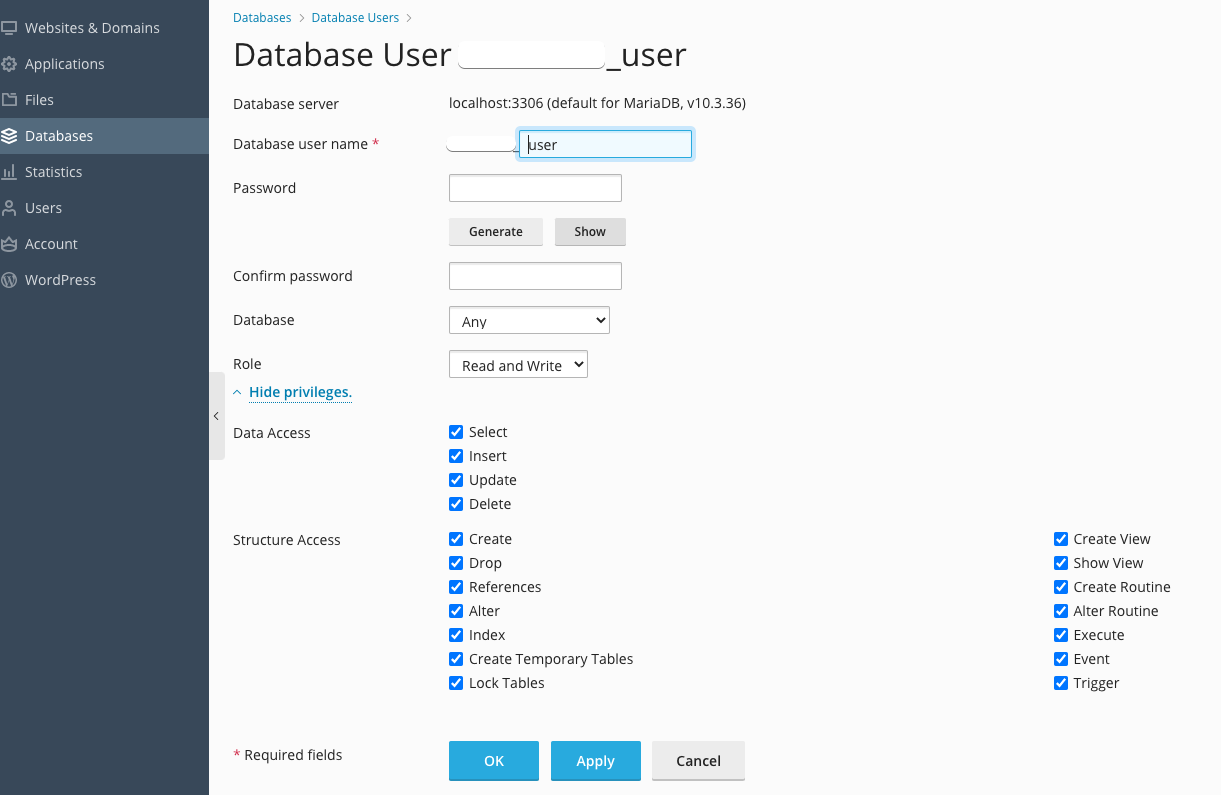
Leaseweb, on the other hand, relies more on a straightforward Quick Start Guide and provides access to an extensive customer portal. This portal is geared towards more advanced users, offering detailed management of various hosting services. While it offers a comprehensive range of options, including APIs for developers, it may be slightly more complex for users without technical expertise.
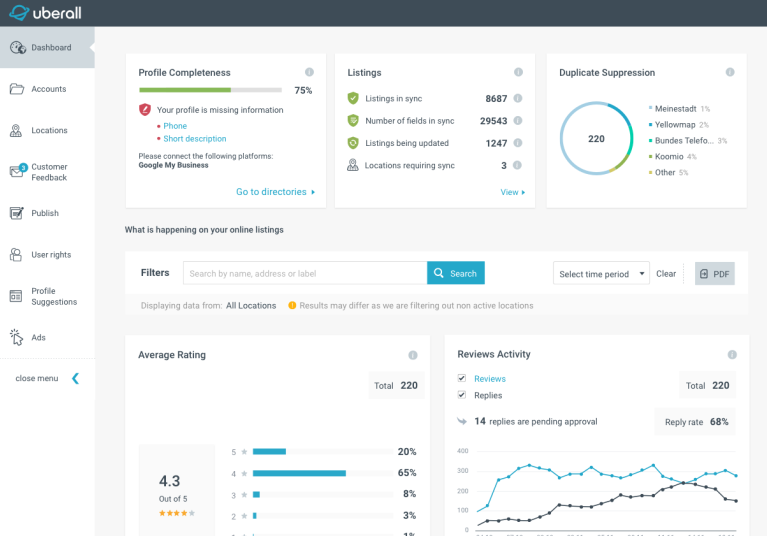
One.com offers free migration services, particularly for those who opt for the Managed WordPress add-on, ensuring a smooth transition with additional manual migration support. Leaseweb does not clearly mention specific migration tools, suggesting that the process may be more manual and requiring more effort from the user.
The platforms provide extensive knowledge bases filled with guides, how-to articles, and instructional content. One.com offers a wide range of resources alongside 24/7 chat and email support. Leaseweb also provides a detailed help center covering diverse topics, but its resources are more fragmented and may require more effort to navigate.
User management
accessibility.
Score Components:
- Role customization (40%): Flexibility in creating and defining user roles and
permissions. - Ease of management (30%): User interface and tools for managing users.
- Access control (20%): Effectiveness of access control measures for different user
levels. - Scalability (10%): Ability to manage a growing number of users efficiently.
 5.9
5.9
 7.0
7.0
🏆 Winner Leaseweb: Ideal for user management and comprehensive control panel features.
When comparing the user management capabilities of one.com and Leaseweb, both platforms offer distinct advantages. one.com allows user management through its Control Panel, enabling the creation of guest users, which suggests some level of role-based access control. Leaseweb, while not explicitly detailing user management in the given context, supports well-known control panels like Plesk, cPanel, and Vesta, which inherently offer robust user management functionalities. Additionally, Leaseweb’s Customer Portal and API likely provide a wide range of controls over user roles and permissions. This implies greater flexibility and advanced options for defining and managing user roles.
In terms of user interface and tools for managing users, one.com’s Control Panel is straightforward and provides direct access to Website Builder and Webshop modules. While the exact steps for creating guest users are not detailed, the ease of access via a singular control panel indicates a simplified user interface. On the other hand, Leaseweb’s use of Plesk and cPanel offers proven, industry-leading interfaces known for their intuitiveness, comprehensive documentation, and extensive user management features. These familiar interfaces might offer a more streamlined user experience for those already accustomed to them.
Assessing the effectiveness of access control measures, one.com provides basic access control through its guest user creation functionality. However, the lack of detailed role-specific permissions leaves some ambiguity regarding its scalability for managing a large number of users. Leaseweb’s use of Plesk and cPanel, combined with the Customer Portal and API, suggests a more effective approach to access control and user management, accommodating the needs of a growing user base more efficiently. The versatility and scalability of these tools position Leaseweb as a more robust option for environments where user management complexity is a key requirement.
one.com user roles table:
| Role | Description | Access highlights |
|---|---|---|
| Guest User | Limited access user suitable for specific tasks. | Can access specific sections as defined by the administrator. |
Leaseweb user roles table:
| Role | Description | Access highlights |
|---|---|---|
| Admin User | Full control over the hosting environment. | Complete access to all settings and functionalities. |
| Standard User | Limited access tailored to operational tasks. | Can manage websites, databases, and emails. |
| API User | Created for automated processes. | Access defined strictly via API permissions. |
Customer support
hosting provider.
Score Components:
- Support communication channels (30%): Measures the variety of customer support types
provided (live chat, chatbot, email, phone, etc.) - Availability (20%): Assesses the availability hours for each channel, including 24/7
support options. - Technical support quality (30%): Assesses whether the provider offers comprehensive
technical support, including hardware upgrades (e.g., HDD to SSD), software installations, and web
server configuration changes. - Enterprise support (20%): Checks if there are dedicated or priority support services
for enterprise-level customers.
 8.0
8.0
 9.1
9.1
🏆 Winner Leaseweb: Leaseweb offers comprehensive customer support options along with flexible service level agreements for quicker response times.
 |
 |
|
|---|---|---|
Phone support |
||
Live chat support |
||
Chatbot |
||
Email/ticket support |
||
Enterprise support (dedicated agent, priority support) |
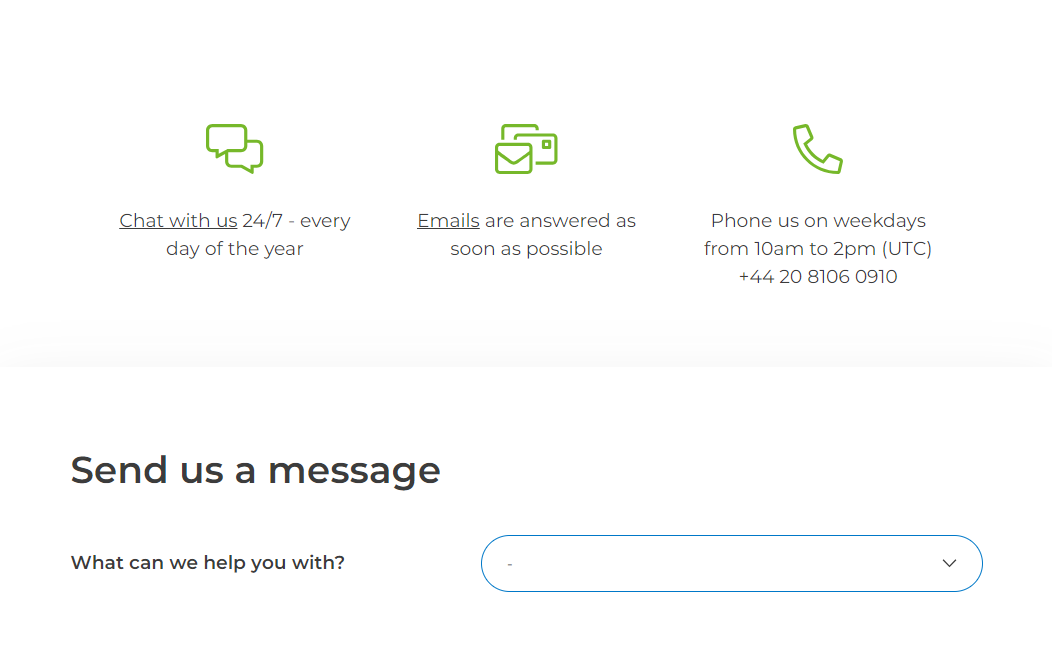
Both One.com and Leaseweb offer extensive customer support channels, including 24/7 phone and live chat services. One.com stands out with its Academy for learning about various aspects of ecommerce and marketing. Leaseweb, on the other hand, provides more detailed service level agreements with response times as low as 30 minutes for their highest tier, making it more scalable for growing businesses.
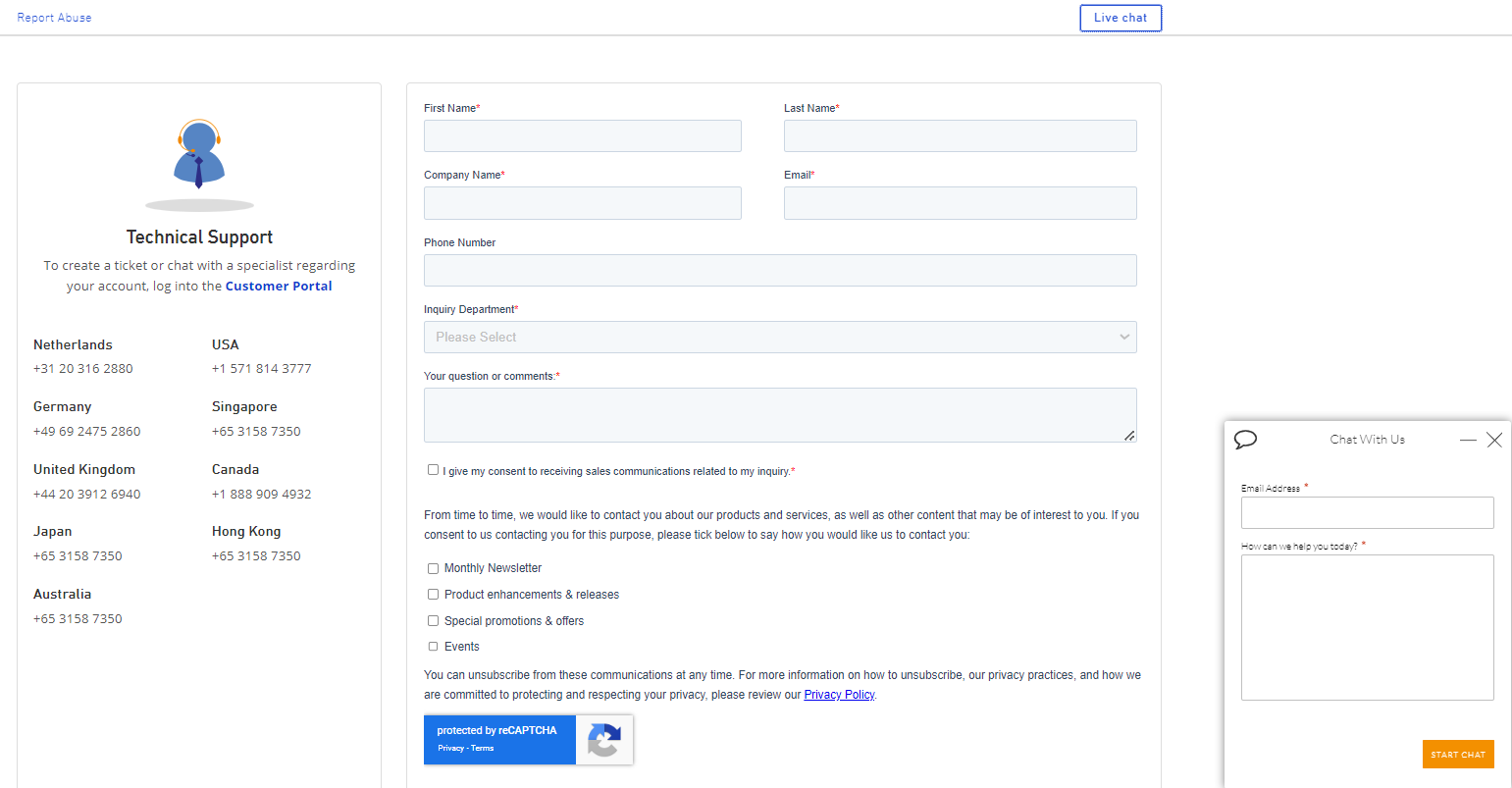
One.com focuses on providing rapid email and live chat support along with a robust help center and academy. Leaseweb boasts comprehensive support with added enterprise-level solutions, such as dedicated agents and priority support, making it ideal for enterprises requiring stringent service levels. While both are reliable, Leaseweb’s advanced support options and quicker response times give it an edge.
User feedback
The hosting provider receives mixed reviews, lauded for its affordability, user-friendly interface, and efficient 24/7 customer support. Users appreciate features like easy domain registration, a clean control panel, and hosting plans with useful tools like one-click installations for CMS platforms. However, some users face frequent upselling of additional services, occasional performance issues, and unexpected price hikes. While it’s ideal for beginners and simple websites, it may lack advanced functionalities and flexibility desired by more experienced developers.
The hosting provider excels in offering comprehensive services with impressive billing and contract flexibility, making it easier for businesses to manage their finances. Users appreciate the choice between “Volume” and “Premium” network options, which cater to different performance needs, and find the support and user interface to be intuitive and straightforward. However, customers have raised concerns about high charges for excess traffic, restrictive password policies, inconvenient login procedures, limited payment gateways, and a lack of variety in available system distributions. Overall, while the service is robust and user-friendly, there are areas in need of improvement to enhance the customer experience.
FAQ
Which platform is better suited for hosting WordPress websites?
One.com is better suited for hosting WordPress websites, thanks to its easy 1-click install tool, auto-updates, and vulnerability monitoring. These features simplify website management, making it an ideal choice for beginners and small businesses using WordPress. In comparison, Leaseweb does not offer specific WordPress hosting services.
Are both platforms suitable for beginners?
One.com is highly suitable for beginners, offering user-friendly tools such as a website builder, 1-click WordPress install, free SSL certificates, and daily backups. These features make it easy for new users to manage their websites. Leaseweb, however, lacks user-friendly tools specifically designed for beginners, making it more suitable for technically proficient users.
Which hosting service offers better security features?
One.com offers comprehensive security features including free SSL certificates, daily backups, and automated vulnerability scans. Leaseweb provides advanced security options as well, such as SIEM SOC services and DDoS IP protection with global scrubbing centers. While both platforms are robust, One.com’s inclusion of free SSL certificates and daily backups places it ahead in technical security measures.
Which hosting service offers more scalability options for growing websites?
Leaseweb excels in scalability, offering configurable servers with GPU support and a vast range of bandwidth options. With global data centers and a 99.999% uptime guarantee, it provides extensive options for growing businesses. Although One.com also offers scalable plans with various features, Leaseweb’s advanced infrastructure makes it better equipped for high-demand environments.
Which service is more suitable for hosting a high-traffic website?
Leaseweb is more suitable for hosting high-traffic websites, with its high-performance and scalable solutions featuring advanced infrastructure such as 64-core CPUs. Its extensive network bandwidth and global presence in 29 Internet Exchanges ensure superior performance and reliability. In contrast, One.com’s offerings are geared more towards smaller-scale websites.
What are the major differences in pricing and value between onecom and leaseweb?
One.com offers affordable initial pricing, making it attractive for startups and small businesses, with plans starting from $6.99/month and features like free SSL certificates and daily backups. Leaseweb’s plans start from €5.99/month and offer robust infrastructure options but may include higher charges for excess traffic and do not bundle features like free domain registration. One.com emphasizes ease of use and affordability, while Leaseweb focuses on high performance and scalability.
The making of this blog
We followed a clear, step-by-step process to write and research this article.